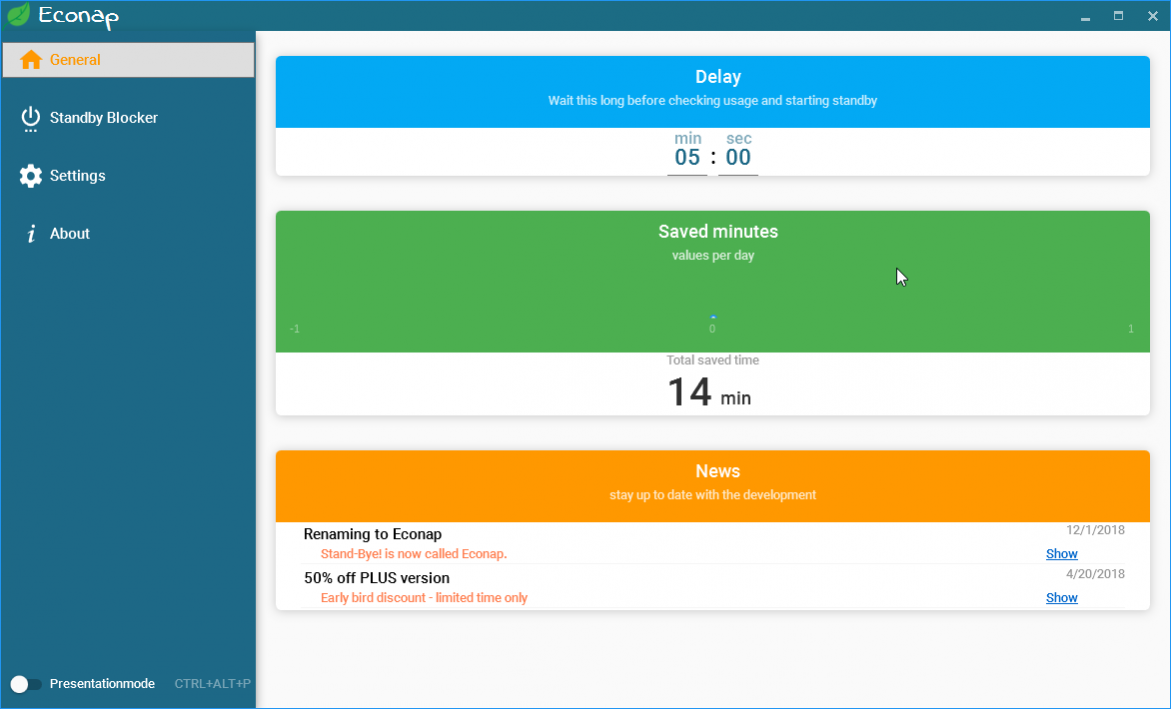Econap 1.0.3
Free Version
Publisher Description
Econap is a free tool which offers some additional useful ways to put your PC to sleep.
This starts with a simple "Activate Standby after x minutes". If your PC isn't in use at the specified time, it'll go into standby (after displaying a shortalert with a Cancel button) and save energy - and also your money.
Sounds much like Windows' standard behavior, right? The extra touch here is that Econap checks CPU, RAM, hard drive and network activity before it kicks in, so it's unlikely to close the system while you're downloading.
Econap also won't put your PC into standby if sound is being played or one of the processes specified by you is active.
All of this is very customizable. You can set custom thresholds to optimize Econap's "idle" detection. So you can be more sensitive to CPU, ignore network activity or even disable certain features if you don't need them.
Another feature is the presentation mode. With a quick shortcut (CTRL + ALT + P) you can be sure that your screen won't turn off during a presentation. No more awkward mouse shaking in your next meeting.
The danger of Econap is that your PC might never shut down at all if your thresholds don't suit to your PC configuration. Fortunately, Econap enables scheduling the standby so that it cannot be postponed. . If you're only working on the computer from 9am-5pm, for instance, set this to 6pm and the computer will switch to standby - no matter on it is idle or not.You still can cancel it manually.
About Econap
Econap is a free software published in the Other list of programs, part of System Utilities.
This program is available in English. It was last updated on 22 April, 2024. Econap is compatible with the following operating systems: Windows.
The company that develops Econap is SelectCode UG. The latest version released by its developer is 1.0.3.
The download we have available for Econap has a file size of 10.49 MB. Just click the green Download button above to start the downloading process. The program is listed on our website since 2018-12-05 and was downloaded 1 times. We have already checked if the download link is safe, however for your own protection we recommend that you scan the downloaded software with your antivirus. Your antivirus may detect the Econap as malware if the download link is broken.
How to install Econap on your Windows device:
- Click on the Download button on our website. This will start the download from the website of the developer.
- Once the Econap is downloaded click on it to start the setup process (assuming you are on a desktop computer).
- When the installation is finished you should be able to see and run the program.